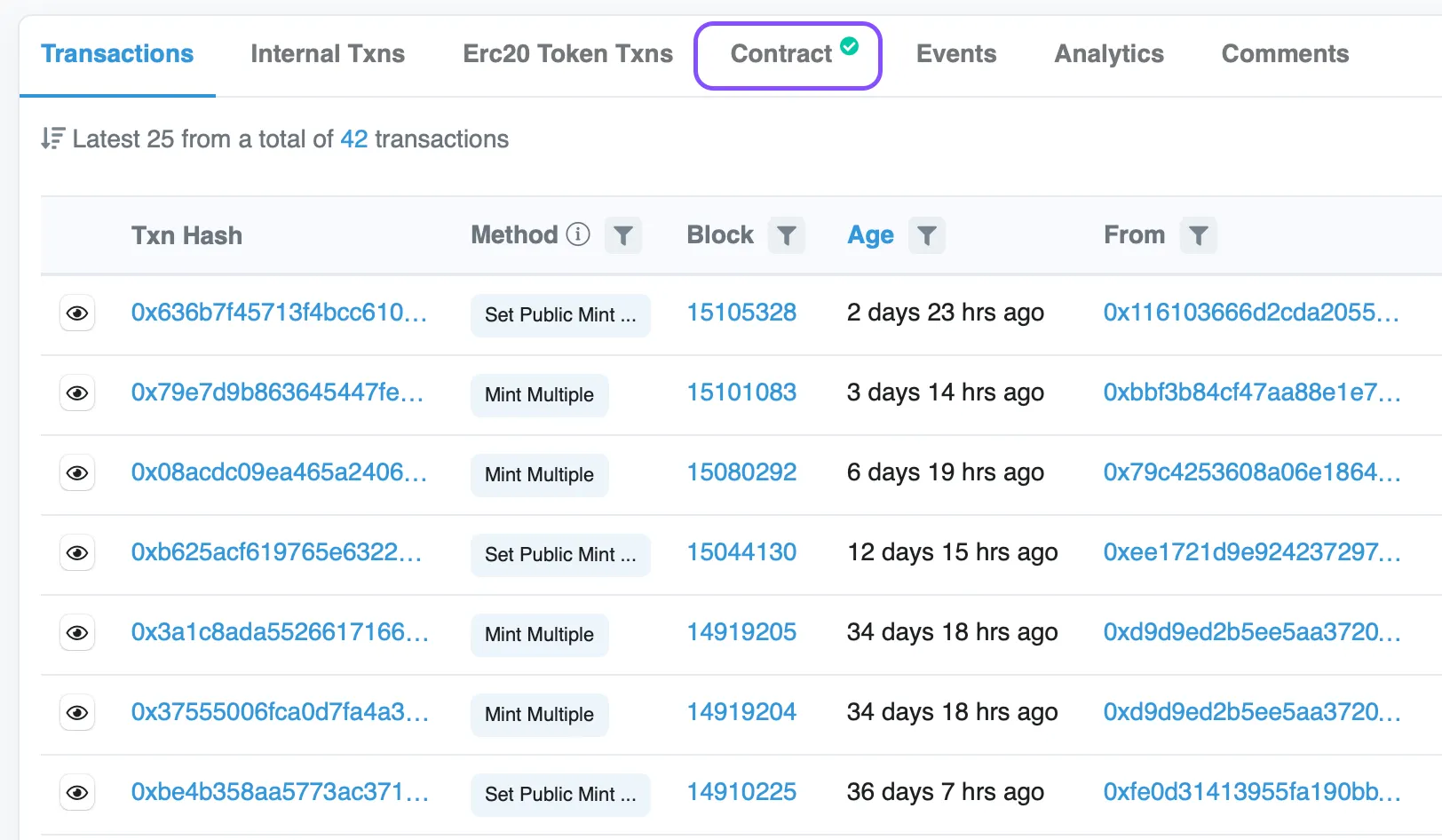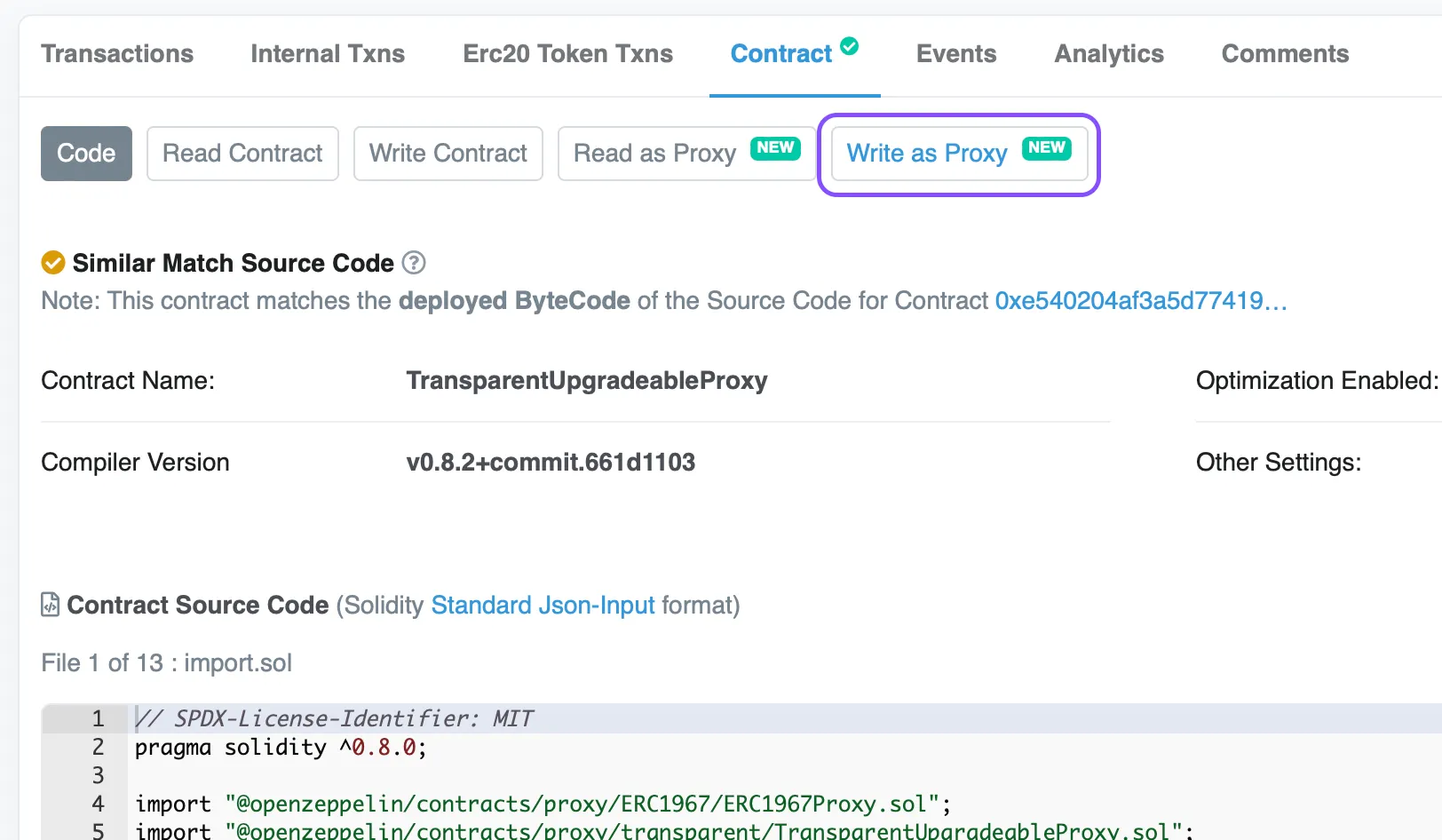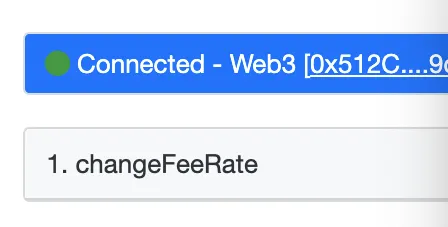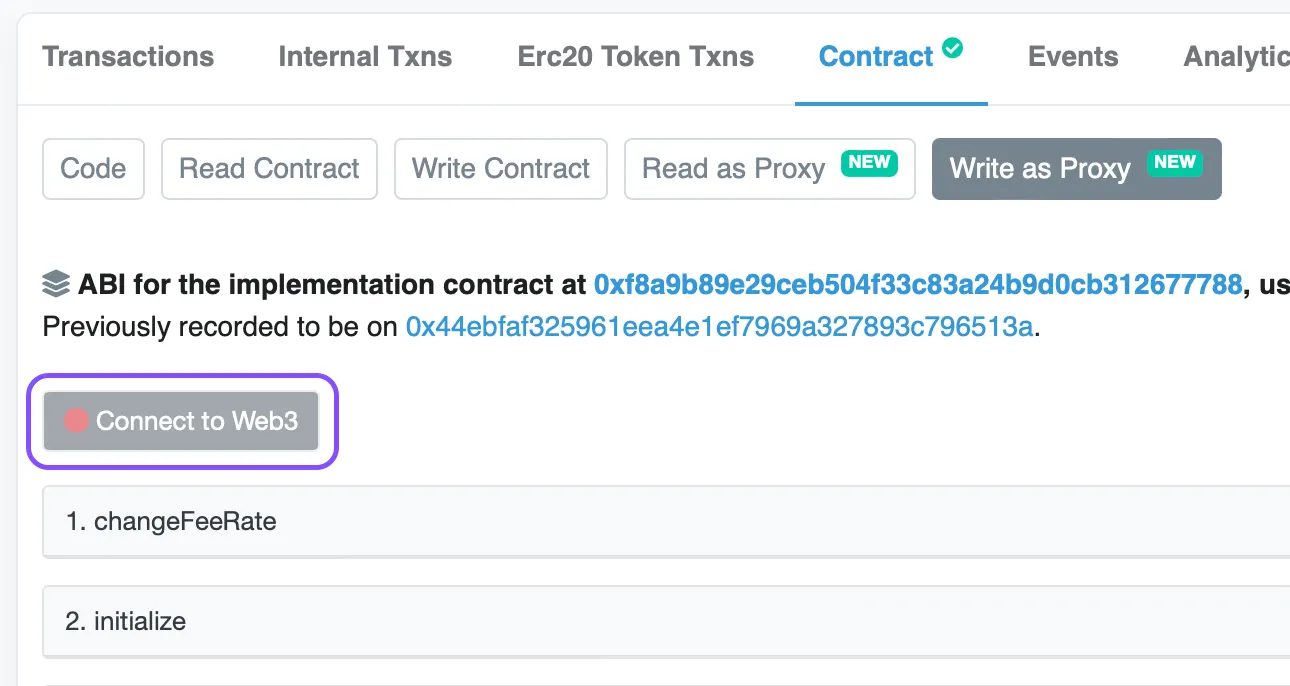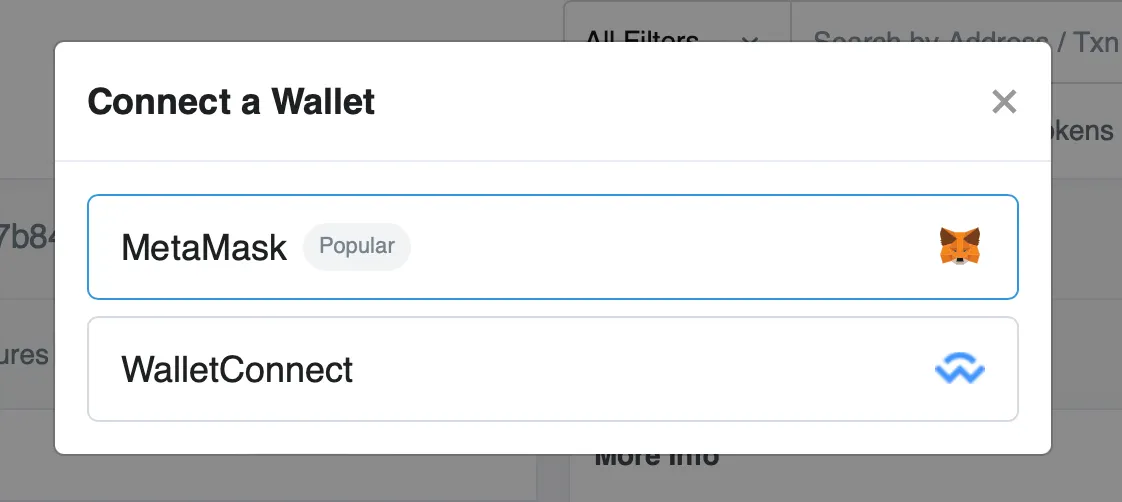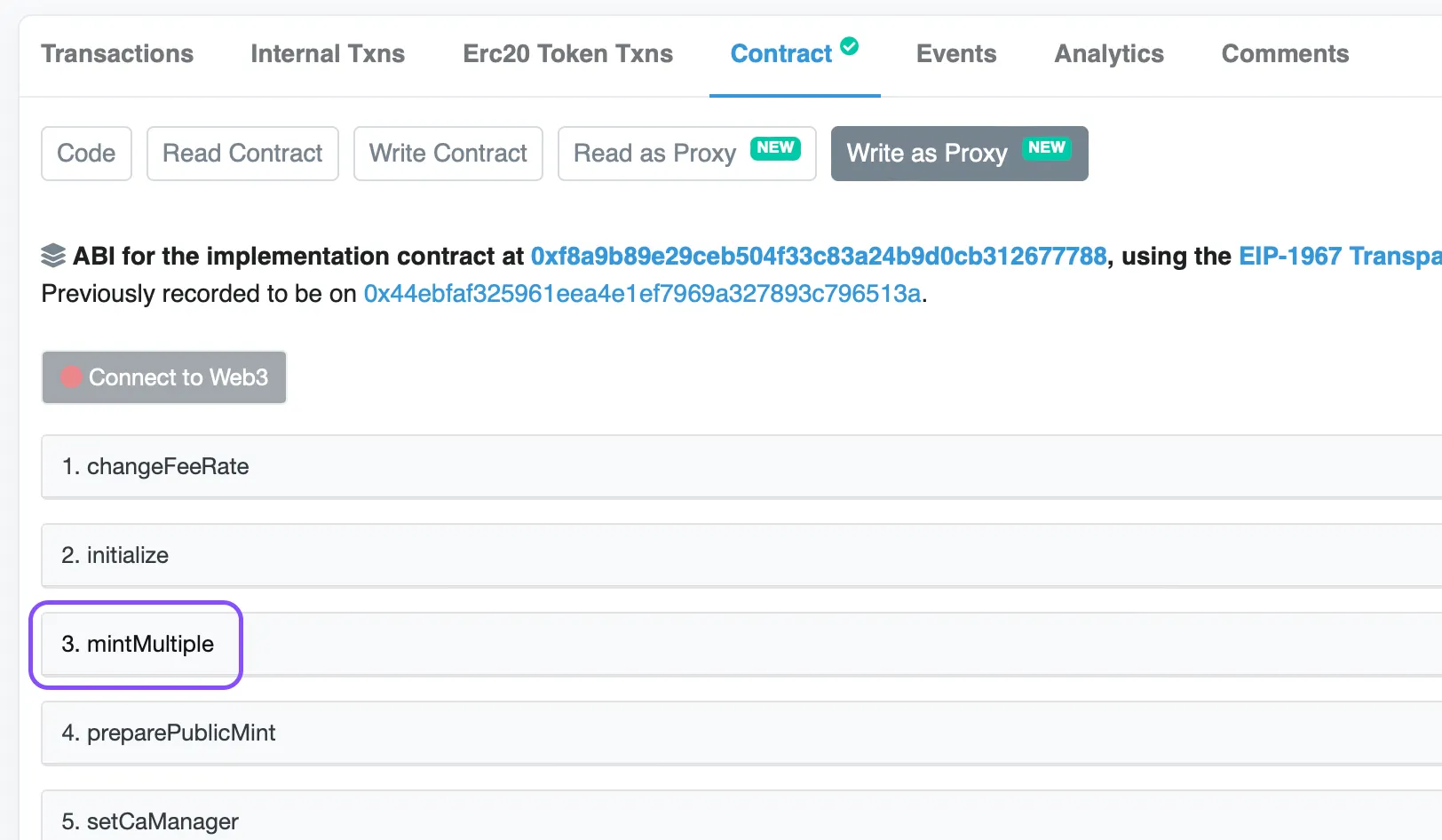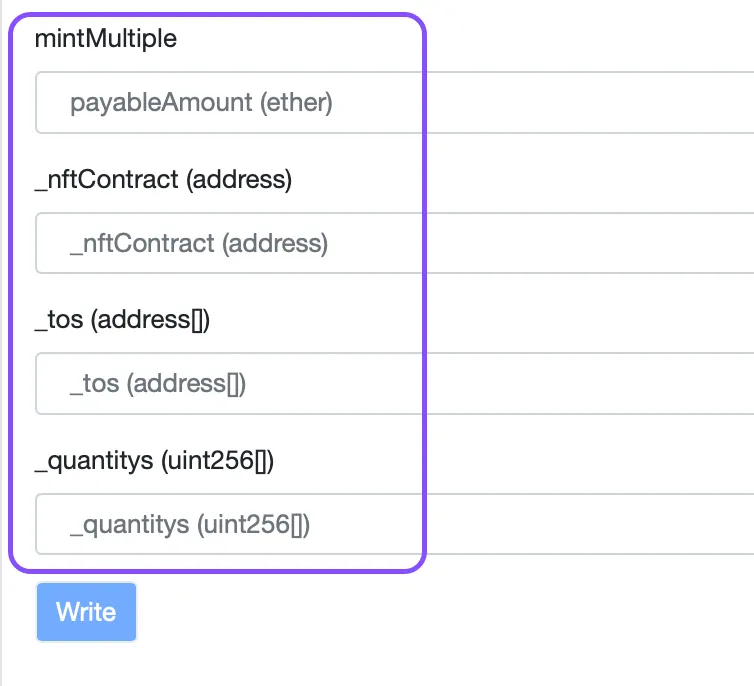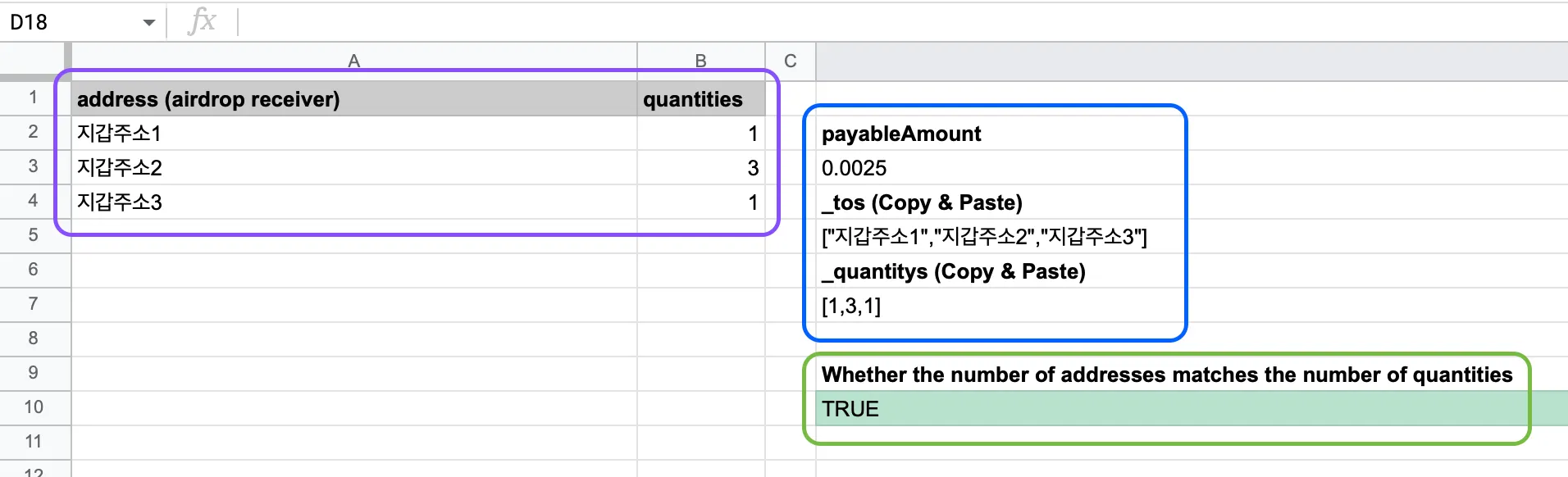Hello, we are OMNUUM.
This is an airdrop guide for the team that is working on the OMNUUM project.
If you follow the steps below, you can proceed airdrop without any problems.
1.
Connect to mintManager Contract > Click Contract
[Ethereum Mainnet]
Contract : 0x2D24c1C8677870d320C10aE7b840A279A0CAF492
Link : [Shortcut]
2.
Contract > Click Write as Proxy
3.
Choose Connect to Web3 > Connect Metamask
주의 : 지갑 연결시 옴뉴움에서 콘트랙을 배포했던 지갑으로만 해야 합니다.
주의 : 지갑의 연결 상태를 꼭 확인해주세요.  →
→ 
4.
Choose mintMultiple
5.
Enter 4 fields
Explanation of Field Values
mintMultiple : Enter airdrop cost (minimum fee 0.0005 ether * total quantity)
_nftContract (address) : Enter the address of the NFT contract.
_tos (address[ ]) : Enter the address of the wallet to proceed with airdrop.
ex : ["Wallet address 1", "Wallet address 2", "Wallet address 3"]
_quantitys (uint256[ ]) : Enter a quantity in the order of wallets entered in_tos (address[])
ex : [1,3,1] : The total number of items in the wallet and the number of items in quantity must be the same.
Make sure to put [ ] on the left and right sides of the number such as [ 2 ].
Auto-filled Excel File
1.
Fill in the Purple area with the wallet address and quantity to airdrop.
2.
Check if wallet and quantity are vaild in the Green area.
3.
Copy the value of the Blue area and fill in the value according to the mintMultiple area.
6.
If all values have been entered correctly, proceed signature process by the Write button.
if it is difficult to proceed since it is beyond the maximum gas cost per one air drop, divide the number of people and quantity and proceed several times.
7. Airdrop Completed!